Wir haben leider kein passendes Ergebnis gefunden.
Autofill-Fails - or how to do it better
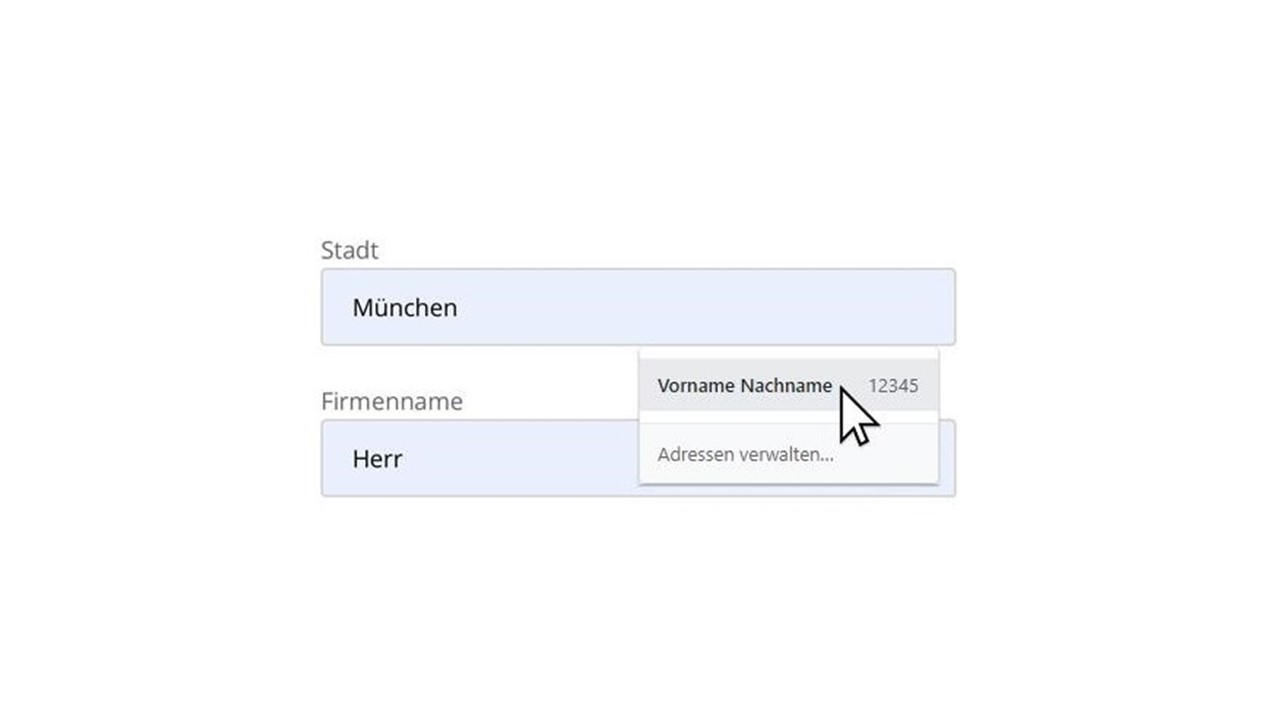
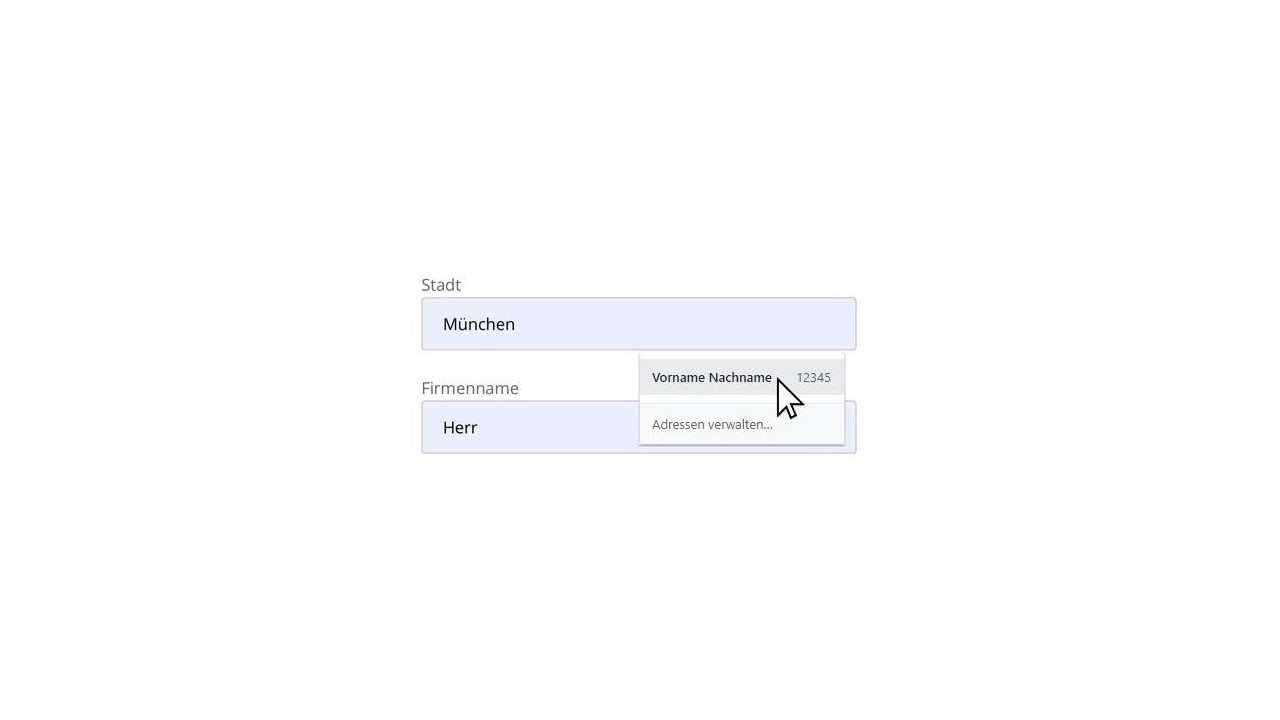
Filling forms - not only in the office!
Formular filling out is usually not an activity that most of us do with pleasure and enthusiasm. Nevertheless, especially on the Internet and with digital services and applications, you often have to enter your personal data. No matter whether you want to order something online or register somewhere, it is usually always necessary to leave personal and/or address information. These input forms are particularly tiring if you have to fill them in using mobile devices without keyboards.
Couldn't this be easier? Actually, yes...
In order to facilitate this circumstance, there is an autocomplete function (also: autofill) in actually all browsers, which automatically fills stored data into corresponding fields as soon as an input form is recognized. However, depending on the page or app, this works sometimes more and sometimes less well:
In some cases, for example, house numbers are entered in the telephone number field or the title of the company. This means that you have to manually go through everything again and correct it - or in the worst case, a delivery goes wrong. The user experience can therefore be significantly influenced both positively and negatively by good or badly implemented autocomplete support.
What can a good Autocomplete implementation achieve?
Google has found that users could fill out forms up to 30% faster with correctly implemented Autocomplete. Abort rates also decrease noticeably and from personal experience most readers can probably agree that it is much more convenient and faster if the input is made easier in this way - especially without the need for manual correction.
Autocomplete: Easy to implement, great effect
With only marginal additional effort, in the form of correctly set Autocomplete HTML tags according to WHATWG HTML standard, all browsers now recognize the fields correctly and without problems. This means that for each type of input field only the correct tag has to be added manually during development to ensure that the field is recognized (e.g. autocomplete="email").
This aspect should always be sufficiently included in usability and user experience tests to guarantee a smooth process for the user. Due to different country conventions for addresses and possible peculiarities of different browsers, tests with data and experts from the respective countries are particularly recommended.
Form follows function
Even in spite of individual menus or similar, it is possible in almost all cases to implement Autofill correctly in a simple way. Just make sure that instead of unspecific elements you use regular HTML input elements that allow autocomplete usage (i.e. <input>, <textarea>, <select> and <form>).
In case of doubt, usability should come first - especially with forms, functionality is important. A successful implementation of autocomplete functionality can also and especially help people with physical and mental disabilities.
Possibilities as user
As a user, you are dependent on the operators of the respective pages and apps, but the selected browser also has an influence on what is suggested for the respective input fields. With some browsers (e.g. Chrome) you also have the possibility to define in advance exactly which values should be entered in which fields. As long as these fields are correctly marked by the operator of the form, the precision of the suggestions can be increased.
Ideally, the user will not even notice that he has to fill in a form, but will be able to proceed directly to the next step with the touch of a key or finger. Therewith, one is closer to the reason for the visit, not annoyed and thus possibly also more willing to accomplish a purchase or something similar. An actually desirable situation for all involved.

Thomas Pfab
At Facit Digital, Thomas specializes in quantitative market research and data analysis. Among other things, he is responsible for long-term brand tracking and advertising effectiveness measurements. He helps his clients to take the right measures for their respective target groups by identifying their needs and attitudes.