Wir haben leider kein passendes Ergebnis gefunden.
UX Fail #4: Navigation on the fly.
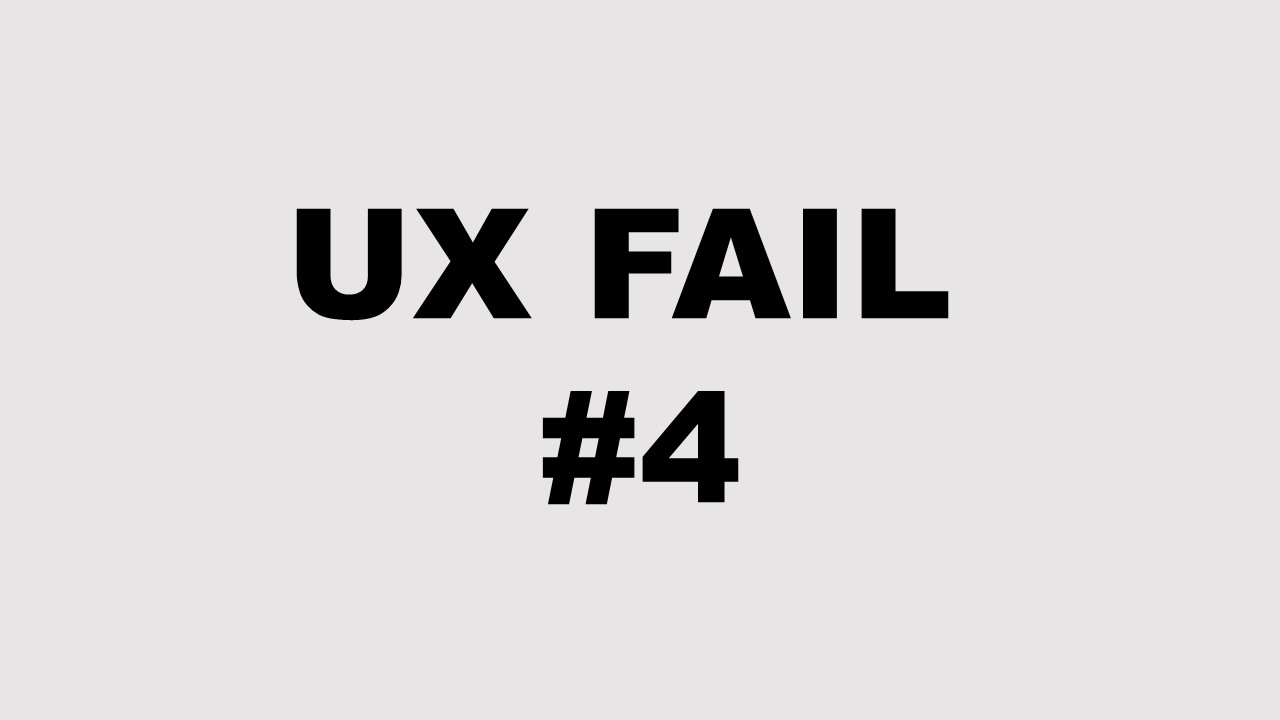

Split buttons for better navigation?
Split buttons appear to be the perfect solution for transforming extensive desktop navigation menus to mobile devices. For users they make navigation unpredictable and a matter of pure luck.
What exactly is the problem?
Split buttons are mostly used on mobile devices and are intended to enable navigation through extensive information architectures.
They promise to kill two birds with one stone in the smallest space: access to overview pages of a navigation level (by clicking on the category name) and subcategories of a navigation level (by clicking on an arrow next to the category name).
However, usability tests show that this navigation overtaxes many users: Some users always click on the font; some users always click on the arrow; some click on the font, some on the arrow- not knowing that there are different links.
The result is that some content simply remains undiscovered and/or the random navigation is perceived as a bug.
Recommendations from usability research:
- Check if there are alternatives to the split button.
- Make the split clear in terms of design, for example by using two buttons.
- Possible alternatives: Do without access to the overview page of the subcategory and offer only subcategories.
