Wir haben leider kein passendes Ergebnis gefunden.
UX Fail #1: Look at that! Listen to that!
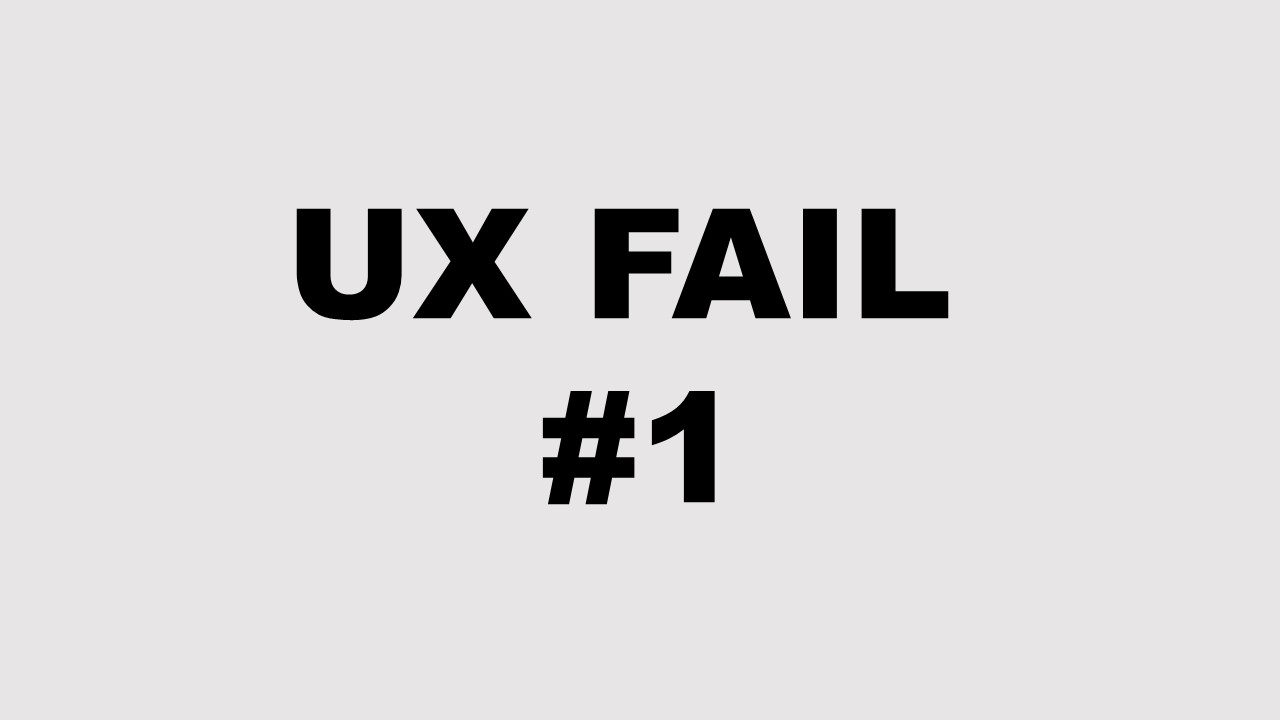

"Autoplay" has been one of the biggest annoyances on websites for years
The automatic starting of video and audio - so-called "autoplay" - has been one of the biggest annoyances on websites for years. Nevertheless, users are still expected to do it.
What exactly is the problem?
Users are patronized by automatic playback and prevented from achieving their goals - for example, when they want to read through a text in peace or want to get an overview first to find the most interesting content for closer examination (1st click, 1st read).
Videos in autoplay are unnecessarily distracting, especially if they overlay the rest of the website, making content (at least temporarily) inaccessible.
It is even worse if not only the video runs automatically, but sound and/or music start at the same time. Or if the user cannot see how long the video will last, i.e. how long he or she will be prevented from using the website.
But the worst case scenario is when neither video nor sound can be stopped. This is how you scare away your users.
Not to forget: Users don't always want to watch videos, even if the situation requires it, in order not to use up unnecessary data volume when on the move.
By the way, the winners of the autoplay videos are the developers of tools that block the automatic running: Google "autoplay video": Almost every second result concerns possibilities to switch off the annoying videos - users no longer want to be patronized. Speaking of Google: Chrome will silence whining videos in the future: From January 2018, the browser will block the autoplay function.
Recommendations from usability research:
- Let your users control and decide which content they want to use in which order.
- Do not let videos and audios run automatically.
- Give users the possibility to stop a started video at any time.
- Display the duration of videos.
